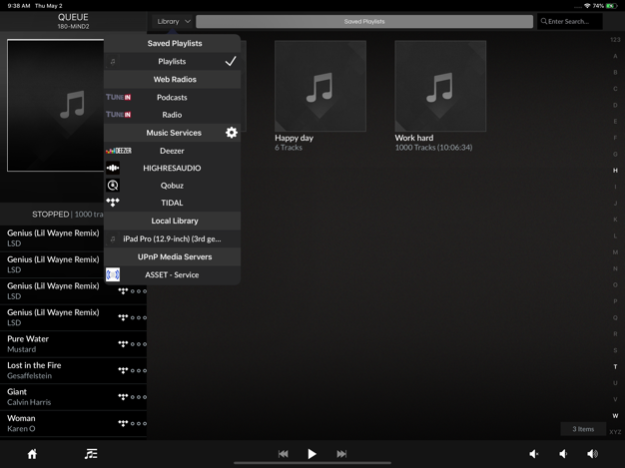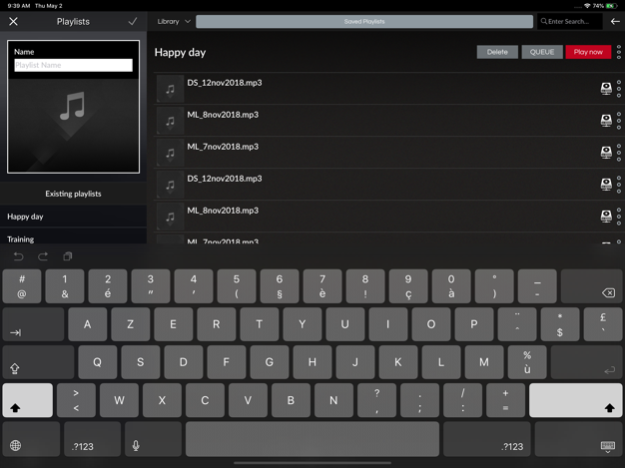MOON MiND Controller 2.5.9
Continue to app
Free Version
Publisher Description
The perfect link between your digital music libraries and your HiFi system.
On the MiND (MOON intelligent Network Device) technology, your library can consist of music stored on your computer, on a Network Attached Storage (NAS) device, or you can simply stream music from a variety of internet sources.
Once your music is organized to your liking, you can play tracks, entire albums, or create playlists. MiND even allows for the use of multiple zones in your home, expanding the enjoyment of this system throughout your home. With MOON systems, you get full control of your home audio.
The concept of MiND is simple: the future of music playback lies in the intuitive organization of a library, allowing for uncomplicated access to large collections of music that are managed with incredible ease-of-use and efficiency. Sophisticated technology is required to achieve such simplicity and enjoyment. Other music streaming devices exist in the marketplace, but none currently encompass all of the features, the simple operation, nor the uncompromised sonic performance of MiND technology.
Note : A MiND unit is required for use with the MiND Controller.
Mar 3, 2024
Version 2.5.9
Cloud data for saved playlists.
About MOON MiND Controller
MOON MiND Controller is a free app for iOS published in the Audio File Players list of apps, part of Audio & Multimedia.
The company that develops MOON MiND Controller is Simaudio Ltee. The latest version released by its developer is 2.5.9.
To install MOON MiND Controller on your iOS device, just click the green Continue To App button above to start the installation process. The app is listed on our website since 2024-03-03 and was downloaded 6 times. We have already checked if the download link is safe, however for your own protection we recommend that you scan the downloaded app with your antivirus. Your antivirus may detect the MOON MiND Controller as malware if the download link is broken.
How to install MOON MiND Controller on your iOS device:
- Click on the Continue To App button on our website. This will redirect you to the App Store.
- Once the MOON MiND Controller is shown in the iTunes listing of your iOS device, you can start its download and installation. Tap on the GET button to the right of the app to start downloading it.
- If you are not logged-in the iOS appstore app, you'll be prompted for your your Apple ID and/or password.
- After MOON MiND Controller is downloaded, you'll see an INSTALL button to the right. Tap on it to start the actual installation of the iOS app.
- Once installation is finished you can tap on the OPEN button to start it. Its icon will also be added to your device home screen.